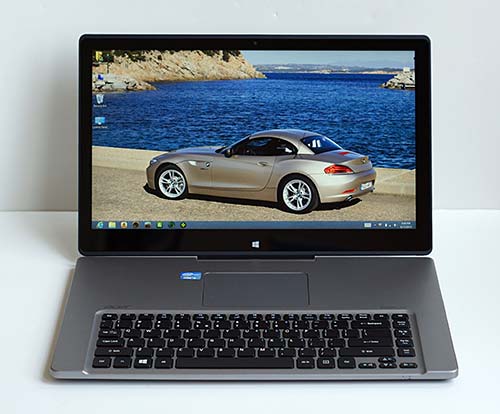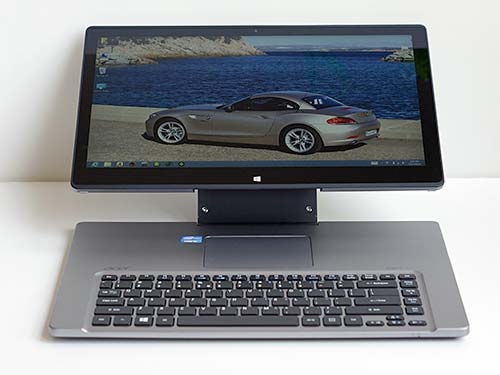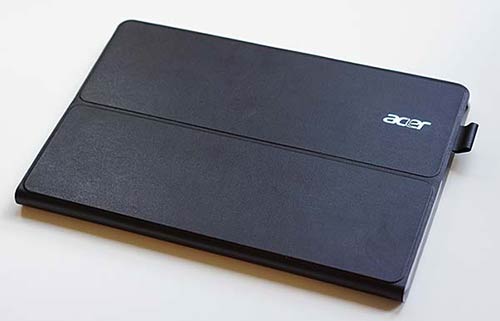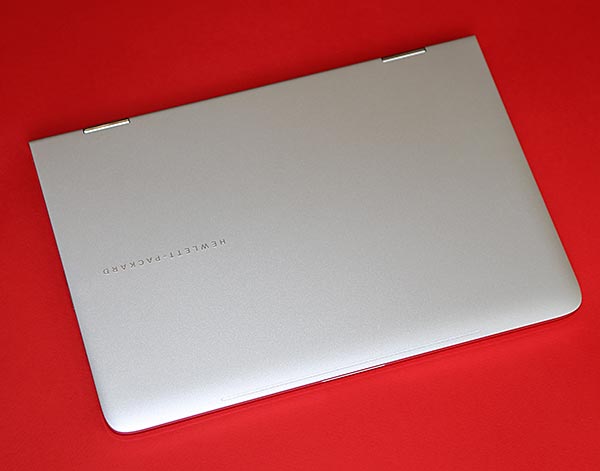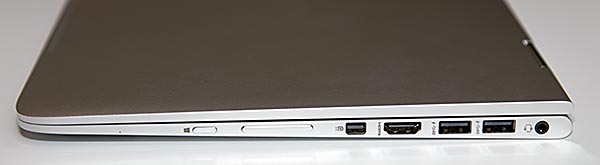Make no mistake; the Acer Aspire S7 has nothing in
common with the netbooks of yesteryear that brought Acer temporary fame
and fortune. The S7 is a member of their high line of Ultrabooks and it
looks and feels every bit the part. The S7 is available in 11.6" and
13.3" models, and the 11.6" has a solid aluminum alloy lid while the 13"
model has a white glass lid. We take a look at the Acer Aspire S7-191,
the 11.6" model here. Both models have a 1920 x 1080 capacitive
touchscreen with 178 degree viewing angles. The S7-191 11.6" model is
priced at $1,199 and it comes with a clip-on secondary 3 cell battery,
case, VGA adapter, USB to Ethernet adapter and a Bluetooth mouse.

The Ultrabook has two USB 3.0 ports (one
charging), micro HDMI, 3.5mm audio and a microSD card slot. VGA and
Ethernet are provided via the included dongle adapters. It has dual band
Atheros WiFi, Bluetooth 4.0, a 1.3MP webcam and Intel HD 4000 graphics.
Since it doesn't use Intel WiFi there's no WiDi wireless display. The
Aspire S7 ships with Windows 8 64 bit Home Premium.
Design and Ergonomics
This is a lovely looking machine with
metal on all top surfaces and an EL backlit keyboard that works well.
It's insanely compact (not much bigger than an iPad or Android 10"
tablet) and it's less than a half inch thick. At 2.3 pounds, it's almost
as light as some Windows 8 Core i5 tablets on the market, and you'll
hardly notice it in your bag. It feels and looks like a high quality
product with no flex and it's put together perfectly. We did however
note that the side edges where the top metal keyboard deck meets the
curvy undersides feels a bit abrupt. Acer says the entire body is made
of metal, but that curvy bottom panel feels and looks like plastic,
though it gets cold to the touch like metal. Unlike the 13.3" Aspire S7,
the display doesn't open completely flat to 180 degrees, but honestly
I've never found a reason to use a laptop in that position. The display
tilts back far enough for normal use.

The island style keyboard has little
travel since the machine is so exquisitely thin, but the layout and size
are good. We quickly adjusted to the low travel and were typing at our
normal rates, though it continued to feel a bit jarring to the fingers.
The EL backlighting glows white with a faint blue tint, and it offers
surprisingly decent contrast against the silver keys. The Elan
trackpad's multi-touch gestures were hit and miss, but we weren't
bothered hugely since we prefer using the touchscreen for side-swipe
gestures and zooming. But for those that frequently rely on the trackpad
and particularly multi-touch gestures, the S7 isn't the best we've
experienced on a Windows 8 machines.

Full HD Display
When you cram 1920 x 1080 into an 11.6"
panel, things get mighty tiny on the Windows desktop side, and
surprisingly our machine shipped without the usual DPI scaling to 125 or
150% that makes text and icons larger and easier to see. You can of
course set scaling to suit your visual acuity, and to Acer's credit, the
glossy IPS panel is bright and extremely sharp, making even small text
unexpectedly legible. Viewing angles are wide, colors are vibrant and
contrast is excellent: this is a very good display. Touch is responsive,
in fact a bit more so compared to some of the slightly numb touch
screens we've used on other Windows 8 touch screen laptops--Acer did a
great job here.

Horsepower and Performance
The S7 runs on an Intel Core i5
ULV CPU. When it first came out it had the usual 1.7GHz i5-3317U, and
Acer has just incremented that to the 1.8GHz Core i5-3337U for a very
modest speed bump. There is no i7 option. It has 4 gigs of dual channel
DDR3 RAM soldered to the motherboard and a 128 gig fast SSD drive in a
RAID 0 configuration. It's as quick as any Intel Core Ultrabook on the
market, even though it's significantly smaller and lighter.
As with other Ultrabooks, it's
more than capable of handling daily productivity, email and social
networking plus photo editing and casual video editing. Since it has
Intel HD 4000 integrated graphics, it's not meant to be a gaming
machine, though casual games run fine and some current 3D games that
have Intel integrated graphics optimizations play decently at lower
resolutions and quality settings. If you do play 3D games, you'll hear
the fan, which can get surprisingly loud for a little laptop. In less
stressful productivity use and for streaming video playback, the fan
cycles on and off and is audible though it never roars. Acer's Ultrabook
cooling designs are supposed to be engineered for low noise, but in
general we find them very effective at cooling but not nearly whisper
quiet. Despite the metal casing, the Acer S7 gets warm but not burning
hot.
Battery Life
The internal 3990 mAh battery only
lasted us 3.5 hours on a charge, but with the 6.6 ounce external
battery clipped on, the Ultrabook ran for 5 hours unplugged in a mix of
productivity and light multimedia tasks. Those are short runtimes for an
Ultrabook with a power-frugal ULV (ultra low voltage) CPU and
integrated graphics. We blame the extremely small and slim design and
light weight: these qualities simply don't allow for beefy internal
batteries.