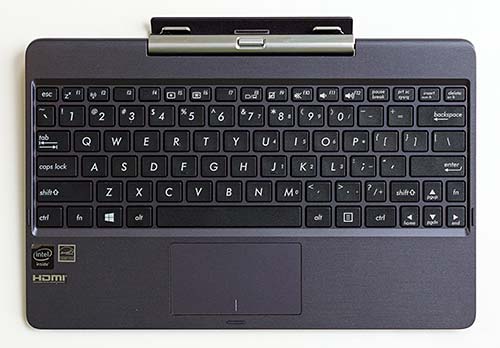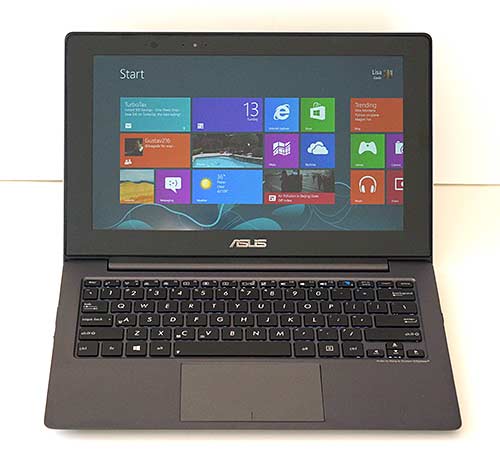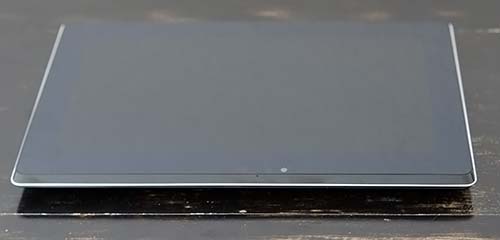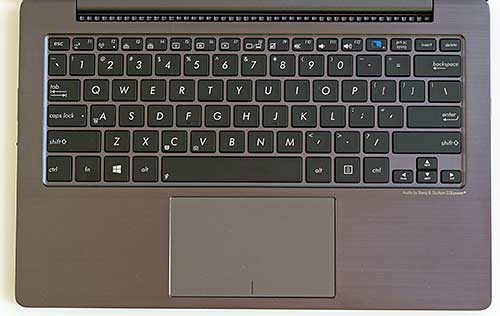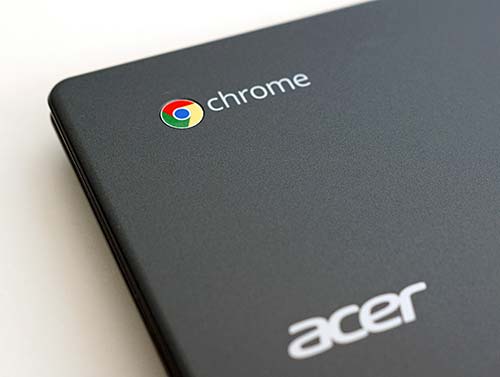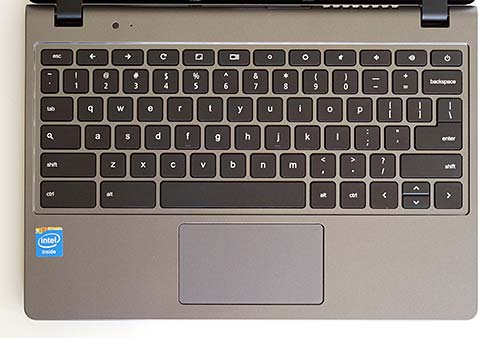Depending on how you look at it, the new crop of
Intel Bay Trail quad core Atom convertible Windows 8.1 tablets are an
amazing value or they're just netbooks with detachable screens. In fact
both are true, as we learned with the Asus Transformer Book T100, one of
the first Windows 8.1 Bay Trail tablets with detachable keyboard that
sells for just $349- $399. For the price you get an IPS display, long
battery life, a light tablet and full Windows, not the RT version.
Impressive, yes? But this is the natural evolution of the netbook and
that means a glossy and cheap looking tablet, less speed than you'd get
with an Intel Core CPU and a few niggling QA issues.

The Transformer Book T100 is Asus' most affordable computer to bear the Transformer name. The higher end Asus Transformer Book TX300
shipped earlier this year with an Intel Core i5 or i7 Ivy Bridge CPU
and a full HD IPS display. The T300 is the Haswell follow up that should
ship soon. Both the T300 and TX300 were premium convertible
tablet/Ultrabooks with price tags over $1,000, so the T100 is a breath
of affordable air. For $399 you get 64 gigs of internal storage (we
don't recommend the $349 configuration that has just 32 gigs, leaving
little room for your programs and files). It has the same detachable
design with easy release keyboard dock lock and IPS display, albeit at a
lower 1366 x 768 resolution. The tablet has dual band WiFi 802.11n,
Bluetooth 4.0 and 2 gigs of DDR3 RAM. It runs Windows 8.1 32 bit since
the BIOS llimits the platform to 32 bit.
Build Quality and Design
Like most Windows 8 tablets, there are
few ports on the 1.2 lb. tablet section. There's a 3.5mm combo audio
jack, micro USB charging port, a micro HDMI port and a micro SDXC card
slot. The tablet has volume controls on the left side and the power
button is up top (when held in landscape mode). The 1.2MP webcam lives
above the display. The included keyboard dock has a full size USB 3.0
port and the connector that inserts into the tablet. The design is
similar to Asus Transformer Android tablets
with a central dock connector and two locator pins that flank it. The
tablet locks into the dock securely and a simple release button frees
the tablet from the dock. Since this is full Windows, you can use the
USB port with any Windows compatible peripheral including printers,
3G/4G LTE USB modems and hard drives.
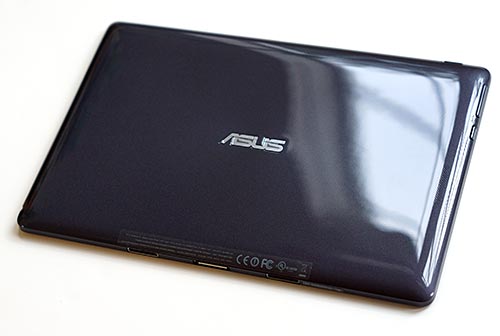
Here's where the netbook part comes in:
this is a very low priced product relative to most convertible Windows
tablets so materials, design and features aren't a high point. The back
of the tablet is gray glossy plastic that gets grimy with fingerprints
in less than 5 minutes. It doesn't look classy but it's sturdy enough.
The included 1.2 lb. keyboard dock (yes, it's included!) has a matte
gray finish that mimics brushed metal, so there's a finish mismatch
between the two halves. The overall look is more Walmart than boutique
computer store.
Looks aren't everything, especially if
you're looking for value and can't afford those quite expensive higher
end Windows convertibles. The tablet and dock feel solid and I wouldn't
expect them to fall apart any time soon. The keyboard dock hinge is
stiff and robustly designed. You can flex the dock a little if you try,
but it's nothing alarming. The tablet's display is mounted flush with no
gaps or problems and the volume and power buttons don't rattle.

While everything is put together well
enough and things feel sturdy, we do worry about Asus' sometimes
notoriously weak quality control. Our tablet's micro SD card slot only
read cards one out of every 10 insertions (we tried several cards). Our
keyboard dock was defective and while the USB 3.0 port and trackpad
worked (err, mostly worked), the keyboard either typed in a hundred
equal signs all by itself, or the keys simply stopped entering letters.
The trackpad generally worked but sometimes it would stop registering
tap to click, which was quite annoying since the trackpad's physical
clicker is extremely loud. We noticed our local store's demo model had a
few keyboard quirks too--either they got a bad batch or this is a more
widespread problem. Since the tablet is just now shipping, we'll await
anecdotal stories from other buyers to see how their model fares. We're
working on getting a replacement, but inventory is sparse as of this
writing.
Display |
Keyboard and Trackpad
Asus did a wonderful job with the
keyboard: key travel is generous for a small and thin product and the
keys are roomy... relatively speaking. There's the challenge: a 10.1"
machine means a tiny keyboard. That's why Microsoft made their Surface
tablets 10.6", it's simply impossible to make a 10.1" keyboard roomy
enough for a big American guy with large hands. If you tried early 10.1"
netbooks, you know what I mean. Even for my long, slim fingers, it's a
bit trying to write an article on the T100's keyboard. It's a good
keyboard for occasional typists but not those who write long emails,
articles or other pieces.
The small trackpad isn't very
good. It's really small and it often loses track of a finger as you're
gliding along the trackpad. Asus could likely remedy this with a driver
update, though software won't improve the size issue or make the
extremely loud clicker quiet. It's loud enough that folks in the library
gave me dirty looks (you can hear it in our video review). Fortunately
you can turn on tap to click and avoid the noise pollution.
Performance
All hail Intel Bay Trail Atom
CPUs! Since the first crop of Intel Atom dual core Clover Trail Windows 8
tablets came out last year and early this year, we've all been holding
our breath for the faster quad core Bay Trail Z3740. Yes, it's
faster--about twice as fast as the outgoing Clover Trail CPU. Graphics
performance has improved too, with Intel HD graphics in the Bay
Trail-equipped Asus T100 walking circles around the weak GPU in Clover
Trail. Intel Core i5 ULV Ultrabook CPUs are still more than 2x faster
than Bay Trail, but the latest gen 1.33GHz Atom with Turbo Boost to
1.86GHz is no longer a snail. In daily use the tablet feels responsive,
though there are still occasional lags. Interestingly enough, the
Surface 2 running Windows RT 8.1 on the NVIDIA Tegra 4 feels faster and
doesn't lag. For those who wish only to run Metro apps from the
Microsoft Store and MS Office, the Surface 2 offers a faster experience.
But you want to run your legacy
Windows programs, that's why you're considering the Asus Transformer
Book T100, right? You can install Adobe Photoshop, Visual Studio
(performance isn't great for Visual Studio though) and Civ V. This is a
full Windows PC so your programs and peripherals will all work here.
They won't all run quickly, though the staples of computing life like MS
Office (Home and Student 2013 Edition is included too!), email, social
networking and photo editing all run smoothly enough. There's 2 gigs of
non-upgradable DDR3 RAM, so multitasking is somewhat limited. Heavy
duty programs like Visual Studio and Adobe Premiere are sluggish, while
Adobe Photoshop CS is quite usable. That's still a vast improvement over
last year's dual core Atom tablets where nearly everything was
sluggish. Full HD video plays smoothly and some games like Civ V are
playable at low resolutions and quality settings (watch our video to see
Diablo III in action--it doesn't do well). The tablet scored a decent
9076 on the 3DMark Ice Storm Extreme test.
As with previous generation of
Intel Atom tablets, the Asus T100 uses eMMC storage rather than faster
SATA SSD drives. Though the storage controller has higher bandwidth to
make for faster data transfers, eMMC isn't a very fast flash storage
technology. It's fine for Android tablets since Android apps are small
compared to legacy Windows programs, but you'll notice software installs
and program launches take longer. Windows Metro Live Tile apps are
smaller and better optimized for slower hardware and are thus quick and
responsive. Windows Store games play fluently.
Windows and its associated
programs and Asus' software and recovery partition use up a good deal of
storage, so the 64 gig T100 has about 37 gigs free before installing
your free copy of MS Office 2013 Home and Student. You can see why we
don't recommend the 32 gig model.
Battery Life and Heat
Intel Atom CPUs mean never having
to hear a fan nor burn your hand. This is a passively cooled CPU and
that means no fans. It's a low power and low heat CPU so the back of the
tablet gets warm but never hot. The 2 cell, 31 Wh Lithium Ion battery
is sealed inside, and with brightness set to 50% and WiFi on, we
averaged 8.5 hours of actual use time. The tablet can sleep for days on
end with little power drain.
The Transformer Book T100 ships
with a compact 2 watt mobile OS tablet style charger rather than a
laptop brick charger, so it won't take up much space in your bag. As
with Android tablets and the iPad, the charger has a separable USB
cable, and it's just 3 feet long (too short!). Happily, you won't need
to plug in often given the long battery life. The tablet does take a
long time to charge, so we recommend charging it overnight if the
battery is mostly depleted. There is no secondary battery in the
keyboard dock--that's a high end feature you won't get at this price.