HP Spectre x360
14:59 It isn't easy to make something mainstream yet different. Take the HP Spectre x360 that marries HP's distinctive aluminum prowess and Spectre design chops with the 360 degree hinge that Lenovo's Yoga convertibles popularized. Where the Yogas have looked plasticky and a little drab in terms of casing design, as have Asus's cheaper priced Transformer Book Flip models, the Spectre x360 is a stand out, from the natural silver aluminum lid and bottom to the jewel cut sides that look like polished, precision cut stainless steel. Happily, the price is a standout too, with the base Core i5 model starting at $899. That includes a full HD IPS touch screen with active digitizer for HP's pen, an SSD drive and plenty of ports. Not bad considering the Dell XPS 13 (a conventional laptop) starts at the same price without a touch screen and jumps to $1,299 with touch (albeit higher resolution for that touch model). The Microsoft Surface Pro 3 Core i5 with Type Cover costs over $1,100 and the Lenovo Yoga 3 Pro is $1,299. The Spectre may be HP's top line, but they keep the price in check here
It isn't easy to make something mainstream yet different. Take the HP Spectre x360 that marries HP's distinctive aluminum prowess and Spectre design chops with the 360 degree hinge that Lenovo's Yoga convertibles popularized. Where the Yogas have looked plasticky and a little drab in terms of casing design, as have Asus's cheaper priced Transformer Book Flip models, the Spectre x360 is a stand out, from the natural silver aluminum lid and bottom to the jewel cut sides that look like polished, precision cut stainless steel. Happily, the price is a standout too, with the base Core i5 model starting at $899. That includes a full HD IPS touch screen with active digitizer for HP's pen, an SSD drive and plenty of ports. Not bad considering the Dell XPS 13 (a conventional laptop) starts at the same price without a touch screen and jumps to $1,299 with touch (albeit higher resolution for that touch model). The Microsoft Surface Pro 3 Core i5 with Type Cover costs over $1,100 and the Lenovo Yoga 3 Pro is $1,299. The Spectre may be HP's top line, but they keep the price in check here
The HP Spectre x360 runs on Intel Broadwell 5th generation Intel Core i5 and i7 CPUs with 4 or 8 gigs of RAM and a 128, 256 or 512 gig SSD. The $999 model has a 2.2 GHz Core i5, 8 gigs of RAM and a 256 gig SSD, which we consider the sweet spot in terms of value and future-proofing ($100 to double RAM and SSD storage from the base model is a sweet deal). We look at the $1,149 model with the 2.4 GHz Intel Core i7-5500U, 8 gigs of RAM and a 256 gig SSD. There's a $1,349 model that moves up to a 512 gig SSD and WQHD 2560 x 1440 IPS display. All models have dual band Intel 7265 AC WiFi 802.11ac with MIMO, Bluetooth 4.0, a backlit keyboard and 720p webcam. This 2-in-1 is one of the slimmer rotating hinge convertibles at 15.9mm at the thickest point and weight is reasonable but not impressive at 3.26 lbs. (the Lenovo Yoga 3 Pro is just 2.6 lbs.). The notebook has 3 USB 3.0 ports, full size HDMI, a mini DisplayPort, a deep SD card slot (cards don't stick out) and a 3.5mm combo audio jack.

Design and Ergonomics
The Spectre looks distinctly HP and Spectre-like. HP loves light colored aluminum surfaces with soft, friendly edges and their sunken keyboard with chicklet keys is a constant design element. The extra-large trackpad that we've seen on a few Envy and Spectre models is here too, minus the Control Zones from the HP Spectre 13 (a lovely but mind-bogglingly short-lived Ultrabook model). The unibody design is perfect with no visible seams or rough edges. The laptop tapers back to front, and the front and side edges are straight cut polished aluminum that reminds us of the also extremely attractive Samsung ATIV Book 9 Plus series. From the front edge, you might mistake the Spectre x360 for the soon to be released 12" MacBook, and that's certainly not a bad thing, nor can you say HP copied Apple since their model came out first.
The back edge of both bottom casing and display panel are rounded, which makes for a unique and stunning look where you see two precision made half circles of metal stacked when the laptop is closed. The 360 degree hinges are firm and questionably finished in chrome (it's a little jarring on the eyes). HP uses a multi-gear hinge inside so the display is firm in a variety of positions, yet it's not too hard to move. As with other 360 degree rotating convertibles, you can use the Ultrabook as a laptop or tablet, or you can put it in presentation and tent modes. At 13.3" and 3.26 lbs. it's obviously not meant to be used like an iPad, but the variety of positions or a handy desk mean it can still be easily used in non-laptop modes. For reasons that escape us, HP doesn't mention the fact that the Spectre x360 (both resolutions) have a Synaptics active digitizer that works with HP's Active Pen/ Stylus. That makes the convertible particularly interesting to note takers, artists and Photoshop jockeys. We tested it with the HP pen (the same pen sold for the HP Envy Split) and it worked fine (see our pen video below). The Spectre's bottom firing stereo speakers are quite loud and full, particularly after you adjust the Dolby audio software to your liking (we like movie mode best).
 Display
Display
We think 1920 x 1080 is the perfect resolution for a 13.3" Windows laptop. If you have sharp eyes, you can use it without scaling to avoid desktop programs' menus and dialogs looking too tiny or fuzzy, and desktop games behave as intended. The IPS display is quite sharp, very bright at 335 nits and it has excellent color gamut that matches competing machines at the same price point. This is a truly lovely looking display that calibrates well for those who need a portable that can handle professional photo and video editing. The glass is bonded to the display for more immediate looking text, richer colors and in theory less glare, though the Spectre x360 still has plenty of glare. HP's high-end laptop displays are some of the most reflective on the market, alas. The display supports 10 points of touch as well, and we found it slightly less sensitive to a light touch and HP's pen compared to some other models (I found the Dell Active Stylus model 750-AAGN to be very good in terms of required pen pressure compared to HP's pen). There's no problem with touch or Synaptics pens, but if you're used to a super-sensitive Samsung Galaxy or Nokia Lumia phone, this will feel more like the iPhone 6 in terms of sensitivity. For those who really want a higher resolution display, HP's top of the line model ships with an IPS 2560 x 1440 WQHD display.
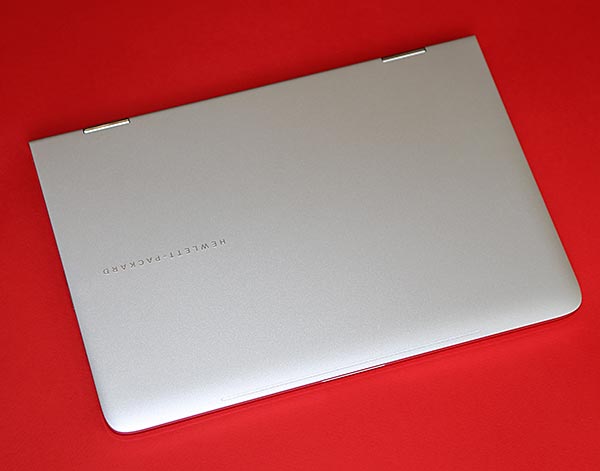
Keyboard and Trackpad
HP might not use ergonomically sculpted keys like Lenovo and Dell, and they may have faltered occasionally in the past with keyboards (some older Envy models had springboards for keyboards), but this keyboard is excellent and quite similar to the Spectre 13 keyboard. It has a fairly deep 1.5mm key travel for a very slim Ultrabook and nicely damped keys. It's not overly noisy and there's no keyboard deck bounce or trampolining. Keys are in their normal places and the top row handles both multimedia and Fn key functions. We loved that though multimedia controls are the default, the laptop knows common key combos like Alt-F4 to close a window and we didn't have to hit the Fn button in addition to use the key combo. When keyboard backlighting is turned off, the LED on that control key stays illuminated in bright white, which some folks might find annoying (get out the duct tape!). Less annoying is the mute key that lights amber to let you know the notebook's audio is muted. The keyboard has only one backlight level and it illuminates all keys evenly with white LEDs. The white letter backlight disappears into the silver metal key caps under dim lighting. It's fine with backlight off in well-lit environments like an office, and it works fine with backlight on in extremely dim to unlit rooms, but that gray area in between is murky.
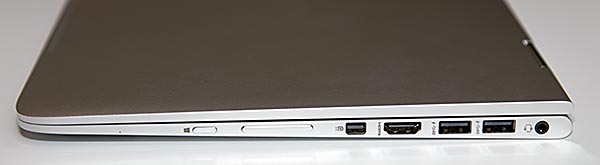
Lately we've reviewed several notebooks that use only Microsoft drivers (part of Microsoft's take back the trackpad drivers initiative, especially for MS Signature Edition models sold by MicrosoftStore.com). The HP wears its Synaptics trackpad control panel with pride, and for those who like to customize all sorts of features or reverse two finger scrolling direction, it's a joy. The trackpad is well behaved (HP and Synaptics do good work together), and the glass surface feels just right--not too slippery or too grabby. Swipes, taps and multi-finger gestures work reliably. We found the seriously oversized trackpad to serve no usability purpose (it's as big as an iPhone 6!), but it didn't get in our way except when right-clicking (the right click point is really far to the right)
Horsepower and Performance
HP and Microsoft worked together on the Spectre x360 to tune the system for better performance and battery life. It shows in boot times that are quick even compared to other SSD-based laptops--it boots so quickly we thought it was resuming from sleep. HP didn't load the machine with bloatware, which for HP is... unusual. Benchmark numbers are good, though honestly we generally see little variation among Ultrabooks with very similar specs. Cooling and fan noise are well handled without excessive thermal throttling, and the fan is tuned nicely (it's not shrill like the tiny fans in some Ultrabooks). The bottom is conductive aluminum so it will get warm when the machine is working hard, but it never got burning hot. The fan is audible when playing demanding 3D games like Skyrim, but it doesn't sound like a vacuum cleaner.
The laptop is available with dual core Intel Core i5 and i7 CPUs. Like all Ultrabooks, these are U series ULV 15 watt CPUs designed for 13 to 15 inch slim and light machines. Since the Core i5 and i7 share the same architecture and number of cores and threads, you won't see a huge performance jump with the Core i7. The Spectre's 15 watt CPU is considerably faster than the Intel Core M used in the Lenovo Yoga 3 Pro, HP Envy x2 13t, Asus Zenbook UX305 and 12" MacBook. It's the same CPU used in the Dell XPS 13 (2015) and the Lenovo ThinkPad X1 Carbon 3rd gen. It has Intel HD 5500 graphics that show some improvement in terms of performance over the previous generation HD 4400, while the 5th gen CPUs show little performance gain (Intel's intent here was to improve battery life rather than performance). The Spectre x360 is perfectly capable as a main machine and it can handle Photoshop, 1080p video streaming, casual 1080p video editing and export, MS Office, software coding for school and more. If you're looking for a gaming rig, Ultrabooks aren't the ideal choice since they lack powerful dedicated graphics. Likewise if you need a CAD workstation, this isn't it.
As with most Ultrabooks, RAM is soldered on board and not upgradable, while the WiFi/Bluetooth card and SSD are socketed. The SSD is user replaceable and it's a standard gum stick shaped SSD with an M.2 connector and a SATA interface (sorry, no PCIe interface here for you specs mavens). The bottom panel is easy to remove for upgrades and service: simply unscrew the torx T5 screws and remove the bottom aluminum cover (note that 2 screws are longer, so remember where they go).
Battery Life
The Spectre X360's 56 Wh battery is a bit higher capacity than the 45-50 Wh 13" Ultrabook average, and HP claims an optimistic 12 hours for the full HD model (10.5 for the WQHD 2560 x 1440 model). It ships with a standard laptop design 45 watt charger that's tiny and comes with plenty of cord. In our real life tests using the laptop for web browsing with 5-10 tabs open, working in MS Office, streaming an hour of House of Cards in 1080p via Netflix, watching several short YouTube videos, editing 10 RAW files in Photoshop CC and playing music in the background while working for one hour with WiFi on and brightness set to 50%, our Core i7 model averaged 9 hours. That's a respectable number for a 13" Windows laptop, and only the non-touch full HD Dell XPS 13 and the MacBook Air beat it among Intel Core i portables.


0 comments