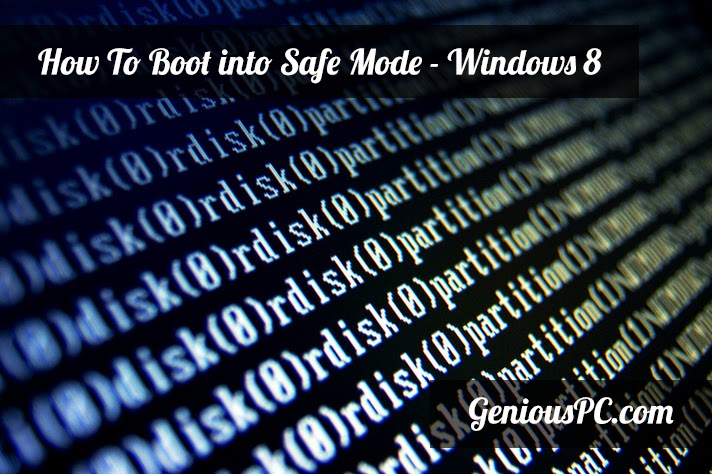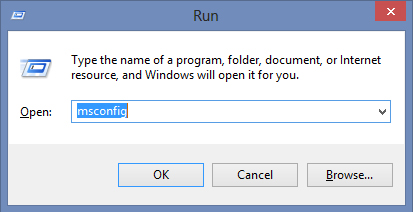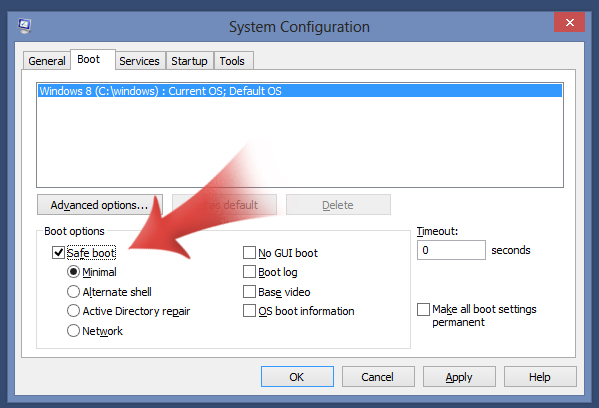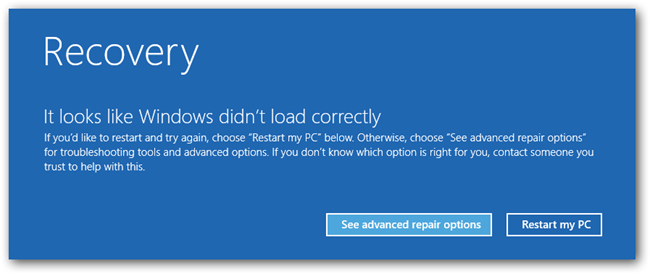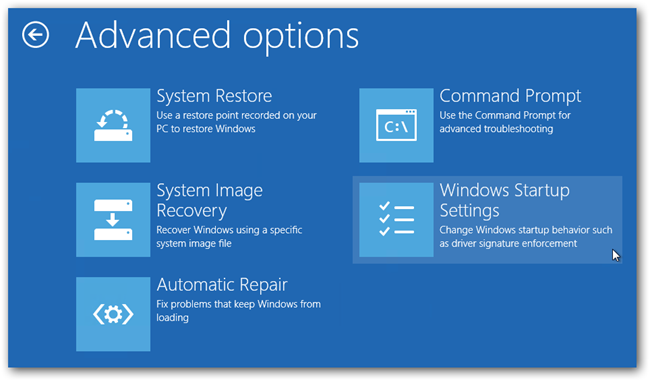Computer CD-ROM is a sensitive device and it need great care to open and clean it. Normallythey work good even having fair amount of dust on their lens but it can stop working when dust on the lens is more then enough. It can createtwo problems.
Computer CD-ROM is a sensitive device and it need great care to open and clean it. Normallythey work good even having fair amount of dust on their lens but it can stop working when dust on the lens is more then enough. It can createtwo problems.- Skipping/ Repeating CDs
- Stop reading
- Taking time in reading CDs
in this case you should make it sure that your CD-ROM need to be cleaned.
Take following steps to open the CD-ROM:
- Take the CD-ROM out of CPU box
- Open the try of the CD-ROM and remove the front cover of the try.
- When try cover is removed you can removed the other cover on which play and eject button are situated.
- Now open the screw
Almost in the middle of the machine there is a lens you can see it from the bottom of the CD-ROM. There is a small screw which holds the lens you can adjust it to fix the lens. some times this screw is lose and lens cannot perform better. now take tissue paper and very softly clean the lens. Always use blower to clean other parts of CD-ROM. After finishing this job tight the screw and place the cover as it was removed. You will definitely see difference in CD reading