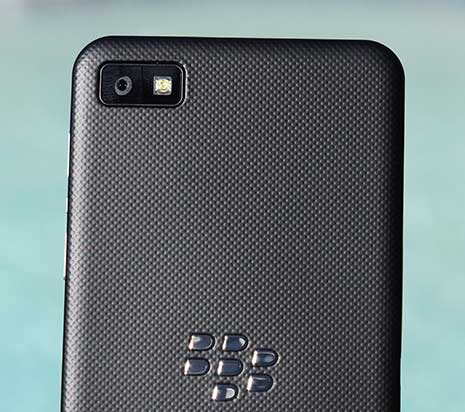The Lenovo ThinkPad Twist joins the small number of
convertible Windows 8 tablets to hit the market after the launch of that
new operating system at the end of October 2012. The Twist looks like a
standard ThinkPad or ThinkPad Edge compact system until you open it up
and try out the center swivel hinge that allows you to use the Ultrabook
like a laptop, as a tablet or in presentation mode. The 12.5", 350 nit
brightness IPS display is sharp and colorful. Better yet, it has 5
points of capacitive multi-touch, though there's no digital pen option
as with the ThinkPad X230t.
The ThinkPad Twist is a relatively
affordable machine that at first was going to be a part of Lenovo's
affordable Edge line, but the company created a new category for the
Twist. Like Edge machines, it has that ThinkPad look and Raven black
soft touch finish, but the chrome accents and occasional gloss that are
telltale Edge touches. Lenovo calls this 3.5 lb. machine an Ultrabook,
and though it's a little heavy for that designation, it has all the key
elements: third generation Intel Core i3/i5/i7 ULV CPUs, Intel HD 4000
graphics, 4 or 8 gigs of DDR3 RAM and your choice of a spinning hard
drive with a small caching SSD or a full 128 gig SSD drive.
Keyboard and Trackpad: ThinkPad Goodness
As you'd expect from a ThinkPad, the
Twist is a sturdy and understated laptop with a superb keyboard and very
good Synaptics trackpad plus Trackpoint. Alas, the keyboard isn't
backlit, but that's our only qualm. The keyboard, as you'd expect from a
ThinkPad, is exceptional with good key travel and tactile feedback. The
keys are roomy and the "smile" curve makes them comfortable and
distinct from each other.

Design and Ergonomics
The build is solid and the
unidirectional traditional center swivel hinge that's been used on
Windows Tablet PCs for a decade is strong. There is a little bit of
wobble when you poke at the screen with a finger, and so far slider
designs do the best job of fighting wobble.
Below the soft touch black finish a
metal casing keeps the laptop safe from occasional bumps and thumps. As
with all ThinkPads, we expect this one to tolerate more abuse than the
average plastic notebook. There's no chassis flex and it feels like and
is a well made computer. The exterior and keyboard deck are matte but
the display surround is a gloss black plastic that cheapens the look a
bit. But this is an Edge system, and that means occasional gloss and
chrome bits that are flashy and distracting from the overall stately
design.

The tablet's power button is on the
right edge of the display, as is the rotation lock button. There are
volume controls on the Fn row of the keyboard and just below the display
so you can access them in tablet mode.
Display
Unlike the 1600 x 900 Lenovo IdeaPad Yoga 13,
the Twist's display is the more common 1366 x 768 resolution. It looks
sharp enough, though it's obviously not as razor sharp as full HD
displays like that of the Sony Vaio Duo 11 and Dell XPS 12
convertible Windows 8 Ultrabook-tablets. Still, this is a high quality
IPS display with wide viewing angles and good colors, and it's protected
with Gorilla Glass. The display is glossy and it does have the usual
glare you'd expect from a Gorilla Glass gloss display. The 350 nit
display has good brightness and it supports 5 points of capacitive
multi-touch but there is no digital pen option (you can use a capacitive
stylus, which is less accurate).
Ports
The ThinkPad Twist has two USB 3.0 ports
(one on each side), a mini HDMI port (we'd actually prefer micro HDMI
or full size since those are both more commonly used), a mini
DisplayPort (perfect for driving higher than 1080p monitors), a 3.5mm
combo audio jack, an SD card slot and an Ethernet jack. It has the
traditional barrel charging connector rather than Lenovo's new compact
rectangular port used on some of their skinnier systems. There is
currently no fingerprint scanner with TPM option, though the tablet does
have a 3G SIM card slot (in the US we currently can't order it with a
3G module however).
Performance and Horsepower
Our review unit shipped with the usual
1.7GHz Intel Core i5-3317U ULV Ivy Bridge CPU with Turbo Boost to
2.6GHz, 4 gigs of RAM and a 128 gig SSD. The configuration sold at
Staples stores for $899 has the same internals except the drive, which
is a 500 gig HDD SATA drive with a 24 gig mSATA SSD caching drive to
speed up boot and launch times. If you're a self-upgrader, you can
upgrade the drive yourself at a later date by purchasing a SATA 2.5" SSD
drive.
If you order from Lenovo's website, you
can go with an SSD drive and there's a 1.9GHz dual core Intel Core
i7-3517U option with Turbo Boost to 3GHz. RAM is apparently soldered to
the motherboard and you can only get 8 gigs if you opt for the Core i7
CPU. All Twist models ship with Intel HD 4000 integrated graphics, and
that's a capable GPU that can handle moderate gaming, though we wouldn't
call an Ultrabook with integrated graphics a gamer's machine. It can
handle World of Warcraft and Left4Dead 2 at native resolution at better
than 30 fps. The Twist can handle 1080p playback easily as well as
productivity apps like MS Office, web browsing, email and social
networking as well as Adobe Photoshop and other more demanding
applications. While it lacks the pure computational speed of the
ThinkPad X230t with full mobile Intel Core i5 and i7 CPUs, it offers
enough power for the average user and then some (the same is true of
most Ultrabooks).
The ThinkPad Twist vs. the Lenovo ThinkPad X230t
What's the difference between the
ThinkPad Twist and the Lenovo ThinkPad x230t? The Twist is approximately
$300 less, and it runs on slower ULV CPUs rather than the full mobile
CPUs used in the X230t. The X230t is available with either touch or a
digital pen (but not both) and has a matte display vs. the glossy
Gorilla Glass-clad Twist.
Battery Life
As is the norm for Ultrabooks, the
ThinkPad Twist's Lithium Ion Polymer battery is sealed inside. The
42.4Whr battery is ample enough, but as with other Windows 8 touchscreen
convertibles and Ultrabooks, runtimes aren't terribly impressive. Our
machine gets a boost from the power-frugal 128 gig SSD drive, and we've
averaged 4.5 hours on a charge with brightness set to 50%, WiFi on and
Bluetooth off. Our test includes a mix of productivity work with MS
Office, email set to check at 15 minute intervals, web browsing, social
networking and 30 minutes of streaming HD video playback. Users with the
standard issue 500 gig HDD have reported 3.5-4 hour runtimes.