HP ZBook 15
11:05
The HP ZBook 15 is a mobile workstation, and that
means a powerhouse laptop that can stand in for a desktop. The 6.2 pound
15.6" ZBook we look at has a quad core Intel Core i7 CPU clocked at
2.7GHz, NVIDIA Quadro K2100M graphics, 16 gigs of RAM and a phenomenal
wide gamut full HD DreamColor display. It's not cheap at $2,799 though;
HP's business and professional line workstations aren't for the budget
conscious.

In a world where Ultrabooks, those super
thin and light laptops with few upgradable parts, are the new norm, the
ZBook line is old guard. It's upgradable, rugged and significantly more
powerful than Ultrabooks. It uses the full mobile CPU line from Intel
rather than the ultra low power U series Ultrabook line of CPUs, and it
packs workstation graphics for CAD professionals, architects and
engineers. As a bonus, Quadro graphics can handle some demanding gaming
too, though it's designed more for 3D design, engineering and video
production. Clearly, if you just work in MS Office and edit a few photos
in Photoshop this is overkill. But if you're a professional who needs
serious computing and graphics power, this is your kind of machine.
The ZBook is available in three sizes:
14, 15 and 17 inch. We look at the middle child, which is the most
interesting in terms of delivering the most computing power in the
smallest package. The ZBook 15 and 17 use the same fourth generation
Intel Haswell full mobile CPUs with 4 core CPU options, and they're both
available with HP's DreamColor displays and relatively powerful NVIDIA
Quadro graphics. The ZBook 17 is available with Quadro K610M or K3100M
graphics, while our 15 inch model is available with Quadro K610M, K1100M
or K2100M graphics, making both models powerful workstations. The 14"
model uses AMD Firepro M4100 graphics with dual core Intel full mobile M
series CPUs, making it portable but less powerful.
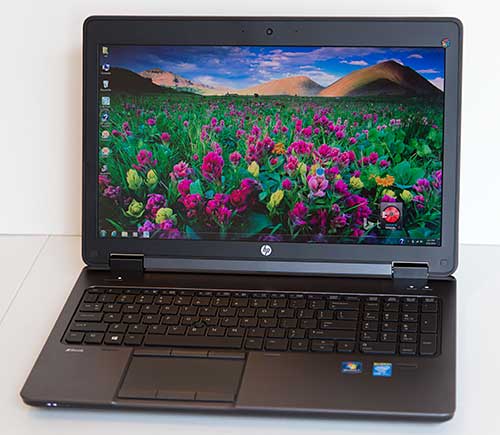
As you'd expect from a business oriented
HP laptop, the ZBook meets MIL SPEC 810G standards, and it has a spill
resistant keyboard, a fingerprint scanner with TPM and HP's security
software. HP offers the laptop with Windows 8.1 Pro with downgrade
rights to Windows 7 Pro. The 15.6" ZBook 15 feels solid with no creaking
panels and the hinges are firm. Note that a touch screen isn't
available. The top and bottom panels are metal and a generous rubbery
area rings the edges for better grip. Slide a single latch on the bottom
and you can remove the 8 cell, 83 wHr battery. Slide another latch and
you have easy access to internals including a 2.5" SATA drive bay, four
RAM slots and three PCI-e slots for caching drives, WiFi and WAN cards.

The ZBook 15 starts at $1,499, but that
price nets you a less impressive 2.5GHz dual core i5-4200M, 8 gigs of
RAM and Quadro K610M graphics with 1 gig VRAM.
For graphics and video professionals or anyone who
enjoys looking at an anti-glare, highly color saturated and accurate
display, I highly recommend the DreamColor full HD option. This RGB LED
backlit display is one of the widest color gamut displays you'll find in
a laptop, with an impressive 99% of Adobe RGB and 100% of SRGB.
Compared to the better panels on the market that typically reach 75% of
Adobe RGB, the ZBook 15 with DreamColor display rivals high quality
desktop monitors.

Our review loaner shipped with the
quad core 2.7GHz Intel Core i7-4800MQ CPU, NVIDIA Quadro K2100M
graphics with 2 gigs DDR5 VRAM, 16 gigs of DDR3 RAM, a DVD burner
(Blu-Ray is available too) and a conventional 7200 RPM HDD. It has HP's
very wide color gamut 1920 x 1080 DreamColor display, a standard backlit
keyboard and dual band Intel 7260AC WiFi 802.11ac with Bluetooth 4.0
and lists for $2,799. Yes, that's a lot of money, but I suspect
individuals rarely purchase mobile workstations; rather companies buy
these for the engineering, design and multimedia employees.
As you'd expect from a
professional machine of this size, ports are abundant. The ZBook 15 has a
Thunderbolt port (nice!), full size DisplayPort, two USB 3.0 ports, one
USB 2.0 port, VGA, Gigabit Ethernet, an SD card slot, SmardCard slot,
ExpressCard/54 slot, lock slot, 3.5mm audio and a docking connector on
the base.


0 comments